Installing Vietnamese keyboard on MacOS
Vietnamese keyboard
There are many Vietnamese keyboard softwares with various Vietnamese input methods on the market. The 2 most common input types are Telex and VNI.
To maximise security, It is recommended to use Windows or MacOS built-in keyboard utility.
This guidelines describes how to install Vietnamese keyboard with 2 most common input methods (Telex and VNI) MacOS. Instructions on how to type in Vietnamese will be provided in a separate document.
Set up Vietnamese keyboard on MacOS
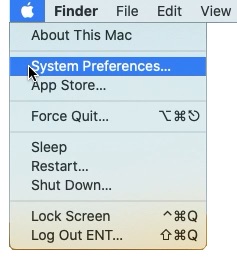
Step 1
Select System Preferences...
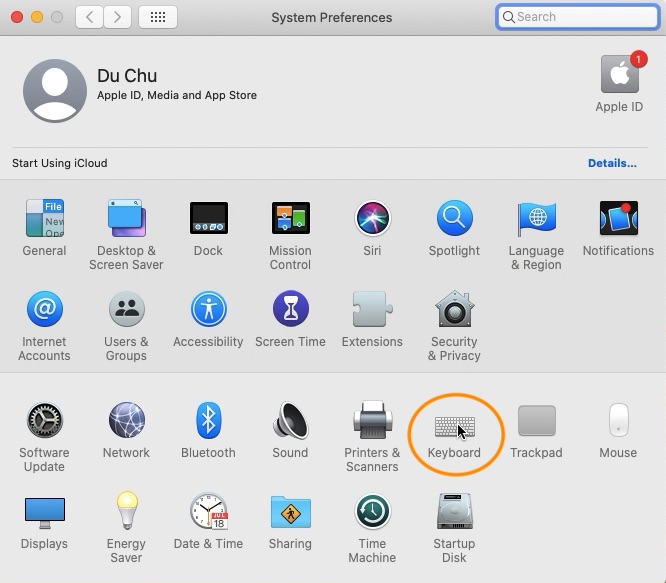
Step 2
Click Keyboard
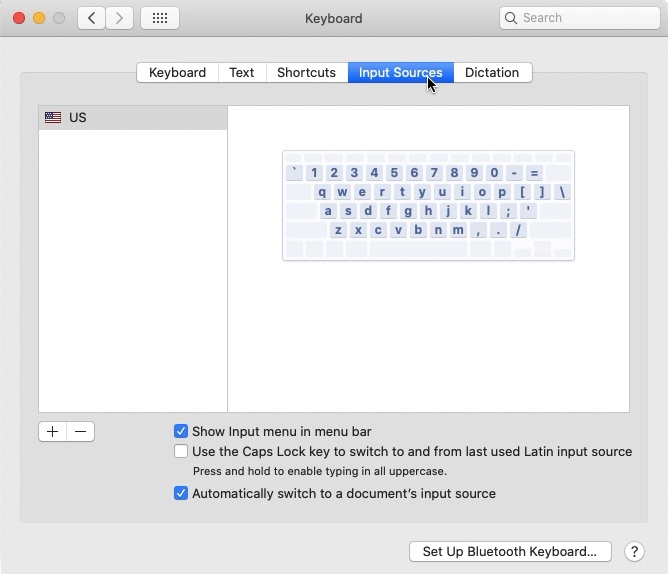
Step 3
Click Input Sources
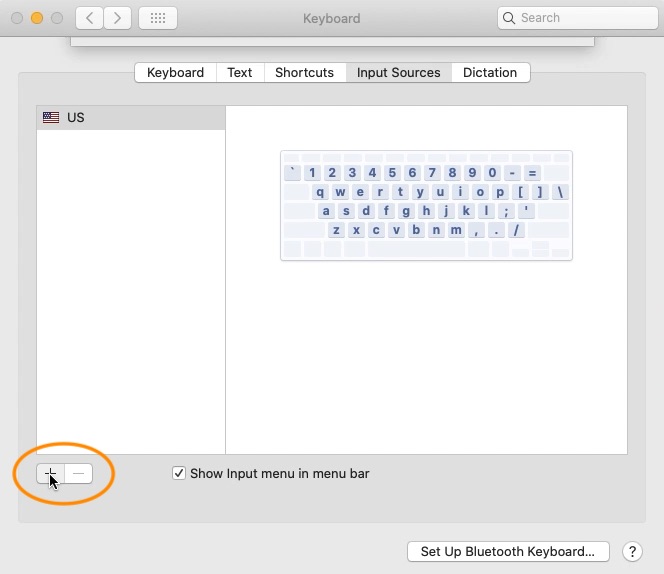
Step 4
Click plus sign "+" to add a keyboard
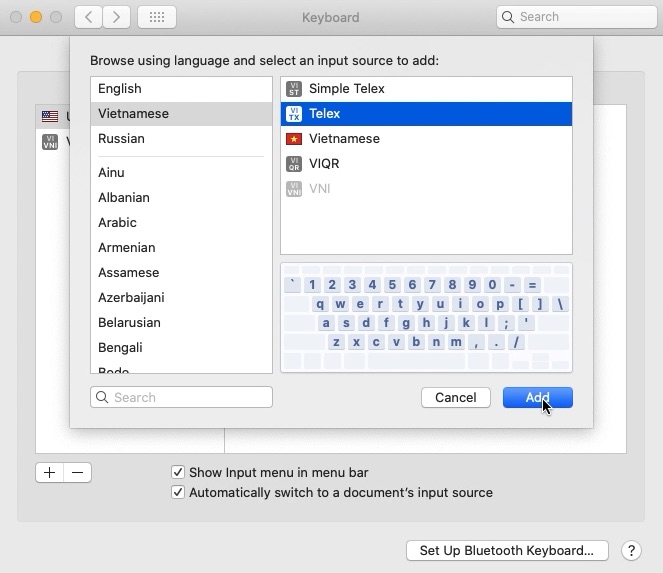
Step 5
Select Vietnamese language on the left pane, then choose Telex as input source on the right pane. Click Add.
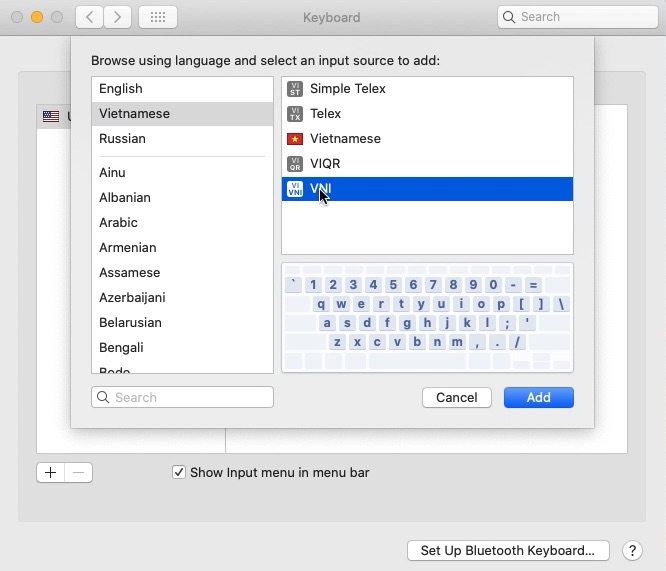
Step 6
Repeat step 4 and 5 to add VNI as input source (if you prefer to use this input type).
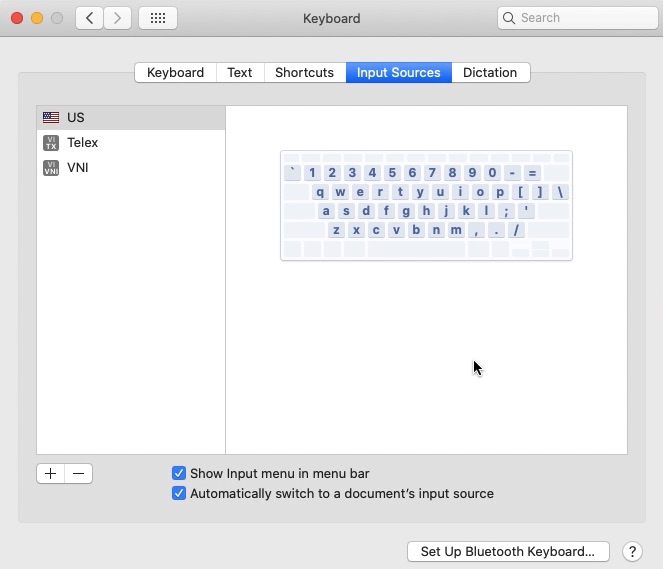
Step 7
Telex and VNI input sources installed and ready for use
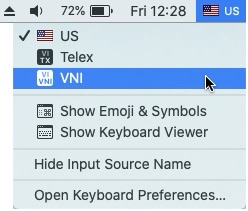
Step 8
Click on Keyboard icon then select preferred input source